
ONE-TIME OFFER
As an action taker in my community, I invite you to save $200 the "YouTube Video Editing Made Easy" Program!
You can always enroll in this video editing for beginners course later but this offer is only available to you for a limited time.
VIDEO EDITING MADE EASY: INSTANT ACCESS!
Ready to create like a pro... without fancy gear, frustrating software, or wasting hours?
FINALLY CREATE PRO-LOOKING
YOUTUBE VIDEOS WITH EASE
...especially if you’re using Descript

Introducing:
"Video Editing Made Easy"
✅ The Fast Way to Create Polished Videos and Become the Go-To Expert in Your Niche (Without Becoming a Full-Time Video Editor)...
✅ The magic moves that make any video look polished (even if you don’t know what you’re doing)
✅ The shortcuts that keep you uploading consistently (even if you only have a couple hours a week)
BUILD YOUR AUDIENCE WITH YOUTUBE SO YOU BECOME THE GO-TO PERSON IN YOUR NICHE–QUICKLY
If you're ready to "YouTubify" your business and see consistent audience growth (and revenue), you're not alone 🥰
And if If you thought daily content on IG was the only way to grow your audience online, you're going to love what's coming your way in the Video Editing Made Easy course–a brand new program by Meredith Marsh–who has been featured in:

Here's what some students have said about the "beginner"
Video Editing lessons I teach...

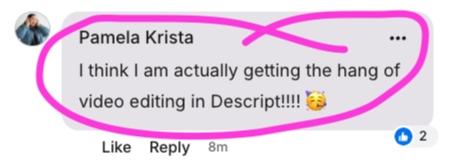
Editing videos for your YouTube channel can feel impossible, especially when your time is limited.
And if you've been trying to run your business AND learn video editing software... Then of course it's impossible to upload consistently!
😵💫 Sound Familiar?
If you’re like most of my clients and students before they start working with me, you’re probably stuck somewhere between:
“I can’t possibly watch another Descript tutorial on YouTube…”
and
“Maybe I can sell my car so I can just hire a video editor.”
Dude, you don’t need to waste another weekend lost in the YouTube tutorial rabbit hole.
And you don’t need a $200/hr professional editor.
You just need a simple system that makes editing suck less... and lets you finally hit publish.
The only way to consistently grow your business with YouTube is to consistently publish on YouTube.
But if editing keeps slowing you down, your videos (and your business) won't reach as many people as you know you want to...
Then you’re sitting on content that could be building your audience, making you money, and growing your authority.
Let’s fix the bottleneck... so you can finally hit publish and start seeing results from the effort your put into your content!
INTRODUCING: VIDEO EDITING MADE EASY

"Video Editing Made Easy" is an on-demand virtual program delivered in step-by-step video trainings.
Inside VEME, you’ll go from being an overwhelmed beginner, unable to edit even a simple YouTube video to becoming a thriving creator who publishes consistently on YouTube.
This program is optimized for Descript users, but works no matter what editor you use (even the free versions!)
"I created Video Editing Made Easy to help solo business owners create pro-looking videos with quickly with Descript. This course is the go-to video creation workflow that I use and have taught my clients and students for any video editing software!"

So what actually happens inside the "Video Editing Made Easy" course?
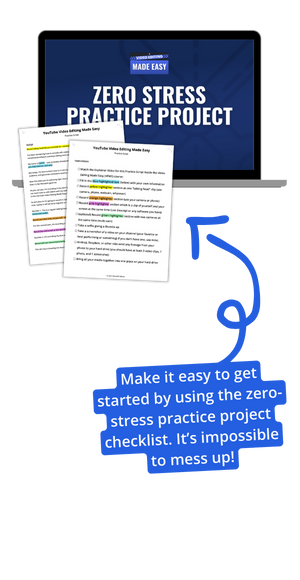
MODULE 1
Create Your Zero-Stress Practice Project
Create a real practice project in less than 30 minutes, even if you’ve never edited a thing.
👉 Use the gear you already have, follow the fun step-by-step "recording scavenger hunt," and walk away feeling totally confident, organized, and ready to roll.
Inside Module 1: Create Your Practice Project, You will get:
✅ Meredith's friendly intro to the practice project so you know exactly what’s coming
✅ The bite-sized steps to create your own mini video project using the gear you already have (yes, even your phone or webcam)
✅ The Downloadable "Practice Project" check list
Go from “I have no idea what I’m doing” to “Okay, I’ve got this” before you even hit the timeline.
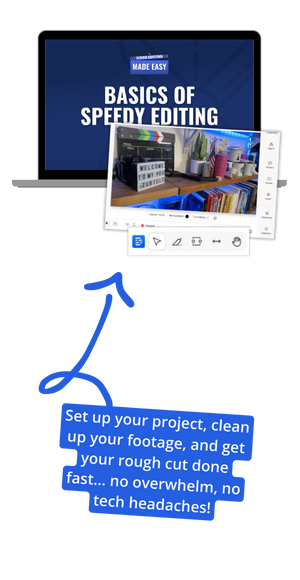
MODULE 2
Basic Rough Cuts for Speedy Edits
Rough Cut Without the Chaos
👉 Set up your project in Descript, import your clips, remove awkward mess-ups, and fly through your rough cut like a total pro...even if you've never touched a timeline before.
Inside Module 2: Master The Basics, You will get:
✅ Set up your Descript project and import your footage without breaking a sweat
✅ Instantly clean up mistakes, mess-ups, and re-takes using Descript’s magical transcript tools
✅ Trim, split, and rearrange clips on the timeline without getting lost in the tech Finish this phase with a complete rough cut and the confidence to keep going!
Finish this phase with a complete rough cut and the confidence to keep going!
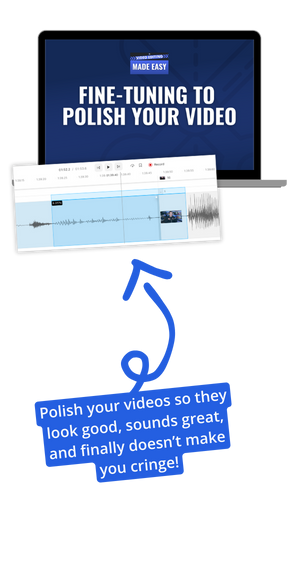
MODULE 3
Fine-Tune Your Edits for a Polished Look
Clean It Up, Glow It Up
👉 Learn the simple polish moves that take your content from “meh” to magnetic — so your videos look and sound legit (without fancy gear or expensive tools).
Inside Module 3: Fine-Tune Your Edits, You Will Get:
✅ Easy audio tweaks to make your voice sound crisp and clear
✅ Quick cut-cleanups that improve flow and hold attention
✅ How to add b-roll like a pro (even if you're just doing screen recordings)
Finish this module with a polished, pro-feeling video that people actually want to watch (and share)!

MODULE 4
Make it POP with Fancy Techniques
Make It Pop Without Going Overboard
👉 Learn the pro-style enhancements that make your videos stand out, earn more clicks, and keep your audience coming back for more. This is where you add the extra layer of polish that makes your brand unforgettable (without turning your video into a motion graphics demo reel).
Inside Module 4: Fancy Techniques For Your Edits, You Will Get:
✅ Branded title screens that look pro (without hiring a designer)
✅ Smooth transitions and subtle animations that elevate your edits
✅ Easy ways to add music and sound effects without overwhelming the viewer
Finish this phase with a video that not only looks amazing... it feels like you leveled all the way up.
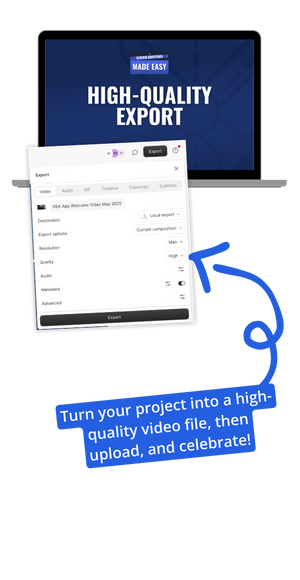
MODULE 5
Generate a High-Quality Video Output
From Timeline to YouTube without the Tech Headache
👉 The final step to getting your content out into the world looking crisp and professional! Learn exactly which settings to use so your videos look amazing on YouTube... no tech jargon, no guesswork, and no grainy nonsense.
Inside Module 5, Generate Your High-Quality Video File, you’ll discover:
✅ The exact export settings for clean, crisp uploads (even if you're using the free version of Descript)
✅ A breakdown of file types, resolutions, and what actually matters for YouTube
✅ Step-by-step walkthrough so you never wonder “did I do this right?” again
You’ll finish this phase with a finished, ready-to publish video that looks as good on YouTube as it did in your editing timeline.
I've helped countless business owners create pro-looking videos (without a pro setup) and now it's your turn...

Don't get this confused with other "how to create YouTube videos" courses out there. It’s not some one-and-done course that you have work through on your own and hope it's up to date 🥴.
In fact, it's not a course at all.
My individual 1:1 clients pay over $10k to work with me for 12 months.
But over the years, I've seen so many faces come and go on YouTube... the ones who stick around consistently follow a proven strategy for audience growth, on-camera confidence, and personal branding... and the ones who go simply do not.
Or they continue using outdated strategies and taking the advice of gurus who say "just create 100 crappy videos and eventually you'll figure it out."
That means if you never see a return on the investment of your time, energy, and expertise. Then what? Back to merely consuming content rather than creating it to grow your business?
And it's discouraging to think that even though you do no lack IDEAS to share online, you only lack know-how and time to do it!
I knew when 90% of my business revenue came from my efforts on YouTube (posting only one video a week), that I needed to teach others how to make it work for them.
But I also know that getting started when you feel your videos aren't "pro" enough–and you're not even sure what to fix–is confusing and overwhelming.
That's why I created the Video Editing Made Easy course and priced it at just $299.

Ready to create pro-looking videos, publish consistently and become the go-to person in your niche?
GET INSTANT ACCESS TO
VIDEO EDITING MADE EASY
VIDEO EDITING MADE EASY COURSE
$299 $99
Enroll Now and Save $200
Get immediate access to "Video Editing Made Easy" including:
- Lifetime access to VEME (Self-Paced 'Video Editing for YouTube' Program - 5 Modules)
- Practice Video Script with Instructions
- BONUS: 124+ DONE-FOR-YOU TEMPLATES
- BONUS: LOOK GREAT ON CAMERA (WITHOUT BUYING MORE GEAR)
- BONUS: VIDEO OUTSOURCING KIT
- BONUS: REPURPOSE LIKE A PRO, NOT A ROBOT
- BONUS: Meredith's YouTube Roadmap Planner
- Four (4) 1:1 Planning Sessions with Meredith
VIDEO EDITING MADE EASY COURSE
+ LESSONS WITH MEREDITH
$1499 $1299
Enroll Now and Save $200 plus get 1:1 help from Meredith
Get immediate access to "Video Editing Made Easy" plus 1:1 coaching sessions with Meredith:
- Lifetime access to VEME (Self-Paced 'Video Editing for YouTube' Program - 5 Modules)
- Practice Video Script with Instructions
- BONUS: 124+ DONE-FOR-YOU TEMPLATES
- BONUS: LOOK GREAT ON CAMERA (WITHOUT BUYING MORE GEAR)
- BONUS: VIDEO OUTSOURCING KIT
- BONUS: REPURPOSE LIKE A PRO, NOT A ROBOT
- BONUS: Meredith's YouTube Roadmap Planner
- Four (4) 1:1 Video Editing Coaching Sessions with Meredith
PLUS: THE ADDITIONAL $1146 IN BONUSES MAKES THIS A STEAL
The 5 main modules of "VEME" will completely transform the way you approach your creating and editing your YouTube videos, but that’s ONLY the beginning.
When you join "Video Editing Made Easy", you also get 3 insanely useful bonuses to make your progress even faster, your success even easier, and tools to simplify everything you do!
Starting with...

BONUS #1
124+ DONE-FOR-YOU TEMPLATES
Edit Like a Pro (Without Starting from Scratch)
Get instant access to over 124 pre-designed Descript layout templates you can add to your account in ONE CLICK! ($99 Value)
Perfect for interviews, tutorials, face-to-camera vids, and screen recordings... all beautifully structured so your content looks pro, feels polished, and saves you hours every week.
👏 No design skills needed.
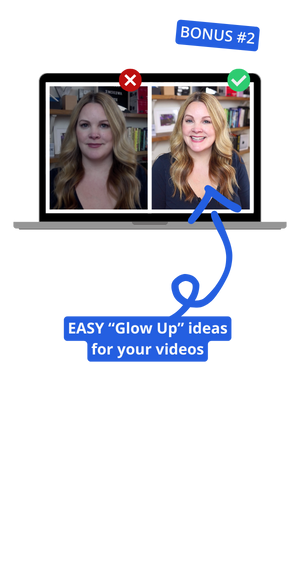
BONUS #2
LOOK GREAT ON CAMERA (WITHOUT BUYING MORE GEAR)
Simple Recording Tricks That Upgrade Your Video Quality Instantly
In this bonus training, you’ll learn how to get better lighting, clear audio, and more flattering camera angles... using what you already have. ($149 Value)
These are the no-spend tweaks that make a massive difference in how polished (and confident) you look on screen!
👉 Perfect for solo creators working with a phone, webcam, or that ancient ring light you forgot you owned.
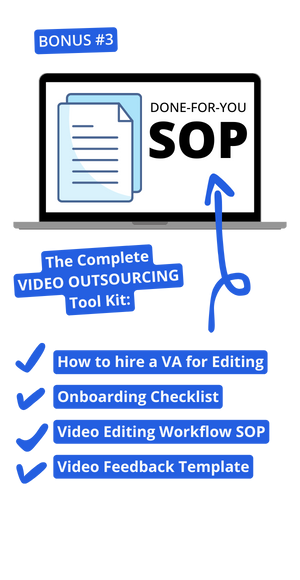
BONUS #3
VIDEO OUTSOURCING KIT
Everything You Need to Hand Off Your Edits (When You’re Ready to Let Go)
What if you could just hand the entire "Video Editing Made Easy" program to someone else and let them edit your videos for you?
That's exactly what this bonus is designed for. Just send your assistant a link to this bonus, and let them run with it! ($599 Value)
Just think:
- You will outsource your video editing without hiring an expensive editor because any assistant can edit confidently with Descript + "VEME"
- You will simply add them to your Descript account and they'll take over after you record
- They will use the lessons and templates provided inside "VEME" along with the SOPs and checklists provided in this bonus
Because editing doesn’t have to be your forever job… but getting it off your plate shouldn’t be a disaster!
🧰 This "done-for-you" Video Outsourcing SOP gives you the exact tools to confidently hire out your video editing... without losing your style, your voice, or your sanity.
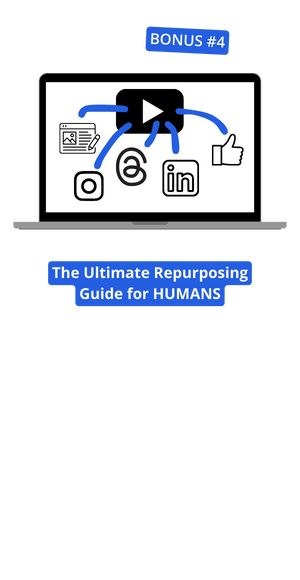
BONUS #4
REPURPOSE LIKE A PRO, NOT A ROBOT
Your repurposed content doesn't have to look like regurgitated AI garbage 🥴
Learn how to turn your long-form videos into scroll-stopping vertical clips, SEO-optimized blog posts, and social posts for every major platform... using the exact AI prompts and Descript workflows Meredith uses in her own business. ($299 Value)
Here's the breakdown:
- How to create vertical social videos from your YouTube content in just 3 clicks (inside Descript)
- The exact AI prompts to generate blog posts, YouTube descriptions, captions, and posts for LinkedIn, Threads, IG, and Facebook
- How to get AI to sound like you... no robotic cringe, no rewriting everything from scratch
🔥 Whether you're on camera once a week or once a month, this guide will make it look like you're everywhere, all the time, without burning out.
👇 VEME Is Perfect For You If…
- You’re creating content for YouTube, courses, or your website... but editing keeps slowing you down
- You’ve wasted too much time Googling “how to edit videos in Descript”
- You want to look polished on camera without buying more gear or hiring an expensive video editor
- You know consistent content would grow your business… if you could just finish the dang videos
- You’re a solo creator juggling everything in your business and you need a system that actually saves time
🙅♀️ VEME Isn’t for You If…
- You’re looking for a deep dive into advanced filmmaking or Hollywood-style editing
- You want to spend 14 hours tweaking every transition and lower third (bless your heart, but no)
- You want build your video brand online without showing your face, your voice, or your screen…
- You’re hoping for a magic AI tool that edits your videos for you
- You’re allergic to getting things done and prefer to “research” forever

Meredith's "Polished Video" Promise
As a stand-alone program, The "Video Editing Made Easy" program is designed to help you create pro-looking videos faster... without the spending thousands on new gear, hours on guesswork, or the endless tech headaches.
Because of the digital nature of this course, no refunds will be issued after purchase.
But here's my promise:
If you go through the lessons, apply the workflow, and you're still not happy with how your videos are turning out?
Within 90 days of enrolling, you can send me one of your edited videos, and I’ll personally review it and give you feedback on how to improve your edits, polish your visuals, and boost your confidence on camera.
Yes, really. No bots. No B.S. Just real support from me.
This isn’t just about learning, it’s about publishing with pride. And I’m here to help you get there.
If, at any time, you have questions about this course or my promise, shoot me an email at [email protected].
So, Let's Recap!
When you join "Video Editing Made Easy" you get instant access to the 5 modules: bite-sized training videos and exercises that transform you from overwhelmed beginner, unable to edit even a simple YouTube video to becoming a thriving creator who publishes consistently on YouTube. ($695 Value)

Plus these additional bonuses:
- 124+ DONE-FOR-YOU DESCRIPT TEMPLATES ($99 Value)
- LOOK GREAT ON CAMERA (WITHOUT BUYING MORE GEAR) ($149 Value)
- VIDEO OUTSOURCING KIT ($599 Value)
- THE ULTIMATE REPURPOSING GUIDE ($299 Value)
That makes everything packed inside Video Brand Academy well worth over $3,500!
VEME COURSE FAQ
Is this only for people who use Descript?
I'm just getting started, will this still help me?
How much time will it take to complete the course?
How long will I have access to the course?
What if I have questions inside the course?
I actually don't want to edit my videos at all... can my assistant go through this program for me?
What makes the past VEME students and testimonials I've seen so successful?
Can't I get all of this information for free on YouTube already?
I don't have my channel set up yet, will this still help me?
I struggle with confidence and putting myself "out there" before my videos are perfect. Will this help?
This sounds overwhelming to me. How much time will it take to complete the course?
What I can expect once I enroll in Video Editing Made Easy?
I'm not tech savvy when it comes to cameras and computers. Will that be a problem for this program?
What is the guarantee/refund policy for Video Editing Made Easy?
I don't have fancy gear and can only use my phone to create videos. Is VEME right for me?
I want to create videos that don't need any editing at all... is this program necessary?
I want to make videos that are different from the examples you've shown and not like a "typical" YouTube video. Can this help me?
Ready to create pro-looking videos, publish consistently and become the go-to person in your niche?
GET INSTANT ACCESS TO
VIDEO EDITING MADE EASY


For questions or help with your purchase, email us at [email protected]
At VidPro Studio, LLC, we believe in being transparent about what you can expect from our step-by-step video editing course. We want you to feel confident in your decision and understand that individual results will vary.
While our program is designed to help solo business owners, course creators, coaches, consultants, and content marketers learn how to edit their own videos for youtube and marketing, we cannot guarantee specific outcomes. Your results will depend on various factors, including your level of effort, prior experience, technical skills, and how consistently you apply the strategies taught in the course. Past participant experiences do not guarantee future results.
This course is intended to provide educational tools and guidance for editing videos and building a consistent video presence online. It does not promise any specific business, financial, or audience growth outcomes.
Ultimately, your success with video editing depends on your personal commitment and willingness to implement what you learn. We encourage you to take responsibility for your progress and adapt the material to your unique needs.
If you have questions about how this program may fit your specific situation, or if you require advice related to your business, technology, or legal matters, please consult with a qualified professional before making decisions based on the course content.
We make no guarantees, representations, or warranties regarding any specific results or outcomes from participating in this program.
Every effort has been made to accurately represent our products and their potential.
Materials in our products and on our website may contain information that includes, or is based upon, forward-looking statements within the meaning of the securities litigation reform act of 1995. Forward-looking statements give our expectations or forecasts of future events. You can identify these statements by the fact that they do not relate strictly to historical or current facts. They use words such as “anticipate,” “estimate,” “expect,” “project,” “intend,” “plan,” “believe,” and other words and terms of similar meaning in connection with a description of potential earnings or financial performance.
Any and all forward-looking statements here, or on any of our sales materials, are intended to express our opinion of earnings potential. Many factors are important in determining your actual results and no guarantees are made that you will achieve results similar to ours or the testimonials of our customers. In fact, no guarantees are made that you will achieve any results from the ideas and techniques in our material.
